Codify is currently in Beta! Please report any bugs here
/bin/bash -c "$(curl -fsSL https://releases.codifycli.com/install.sh)" [ { "type": "nvm", "global": "20", "nodeVersions": ["20", "16"] }]Terminal 


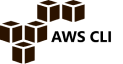
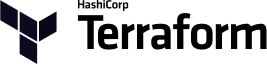


[ { "type": "homebrew" }, { "type": "vscode" }, { "type": "nvm", "global": "20.15", "nodeVersions": ["20.15", "16"] }]codify apply...Codify plan finished successfully╭───────────────────────────────────────╮│Codify Plan │╰───────────────────────────────────────╯
The following actions will be performed:
~ jenv will be modified
{
~ "global": "system" -> "22",
~ "add": [
+ 17,
+ 22,
],
}
Do you want to apply the above changes?
❯ Yes
No
lts/fermium -> v14.21.3 (-> N/A)lts/gallium -> v16.20.2 (-> N/A)lts/hydrogen -> v18.20.4 (-> N/A)lts/iron -> v20.15.1 *Applying resource nvm finished successfullyCodify apply finished successfully✔ Codify apply...✔ Applying resource nvm🎉 Finished applying 🎉Open a new terminal or source '.zshrc' for the new changes to be reflected